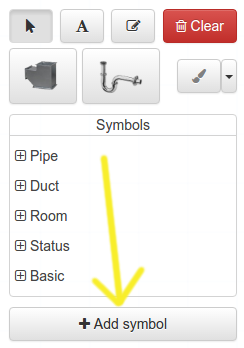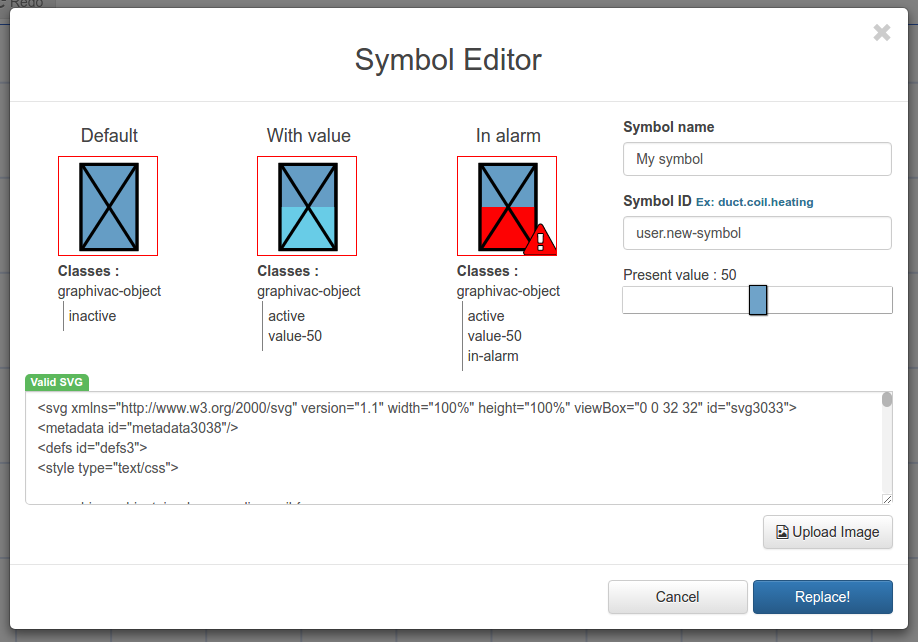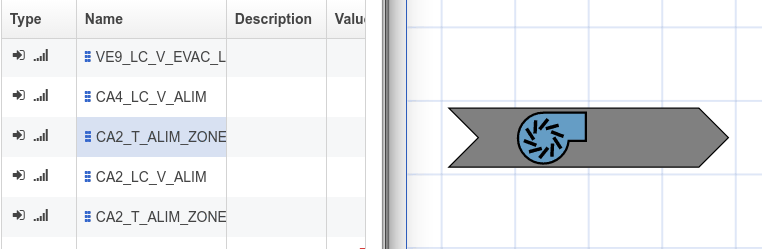suppliers:hvac.io:graphivac:modes:editor
Table of Contents
Editor
The Editor will probably be your first mode in Graphivac. It enables you to easily draw beautiful HVAC systems.
If the mode is not active, you can switch to it by using the toolbar, or by pressing CTRL+E.
Controls and Shortcuts
Most usual shortcuts will work in Graphivac.
- CTRL+S Save
- CTRL+A Select all
- CTRL+C Copy
- CTRL+X Cut
- CTRL+V Paste
- CTRL+Z Undo
- CTRL+Y Redo
A complete list of shortcuts (which might be context dependent) can be seen from the toolbar.
Edit / Add Symbols
Symbols can easily be added by opening the Symbol Editor.
Symbols should be SVG files and can be animated using inline CSS.
The editor will provide you with a live feedback of the SVG document. One thing to look for is how your symbols are represented for the different classes. (Graphivac will automatically assign classes reflecting the state of the object.)
BACnet Links
suppliers/hvac.io/graphivac/modes/editor.txt · Last modified: 2020/09/27 14:29 by frozenlock